
Left to Our Own Devices: 5 Years With a Non-Smart Phone – Part 2 – FAQ & Phone Reviews
Table of Contents
Introduction & Disclaimer
If you’re already one of the “converted”, here’s a compilation of practical questions people have asked me over the years and a list of phone reviews. While some of the phone review information is also relevant for the US, this article does focus on Canadian phone connectivity and service providers.
First, the Most Obvious Option: Dumb Down Your Smartphone
Before anything else, consider customizing your existing phone to meet your minimalist needs. This is often the most realistic and immediate choice for people to get started. So, here’s a helpful thread about how to do just that. Along with more detailed iPhone-specific modification tips.
I wanted a clean break for a more substantial change when I started so I decided to make the jump to a non-smartphone. Plus, I missed the days when there was more variety in phone choices. I must admit a part of me is purely motivated by nostalgia.
FAQ: “Wait, you can actually still use that phone in 2023?” & “What phone can I use?”
There are plenty of non-smartphones (aka flip phones, dumbphones, feature phones) that have 3G and/or 4G functionality that you can still use in Canada in 2023.
Before you go digging in your closet for your old phones, sadly, cool flip phones from the 90s operate on the CDMA network, which Canadian providers no longer support. Most of the phones I’ve tried over the past 5 years operate on its successor, GSM (2G), which was also made obsolete when Rogers stopped supporting it at the end of 2021 (after two long extensions though!). The obvious bonus to these phones was they usually cost less than $40. Now we’re onto 3G technology.
Enjoy the Dusk Before the 3G Sunset Before its Too Late
Fast-forward to today, we’re now living in the dusk before the 3G sunset. Most providers in Canada have reported they will discontinue supporting 3G at the end of 2025, but that could also be extended again.
The best daily driver 3G phone I’ve used is the Nokia 3310 3G. I bought one for $100 Canadian off eBay in 2020.
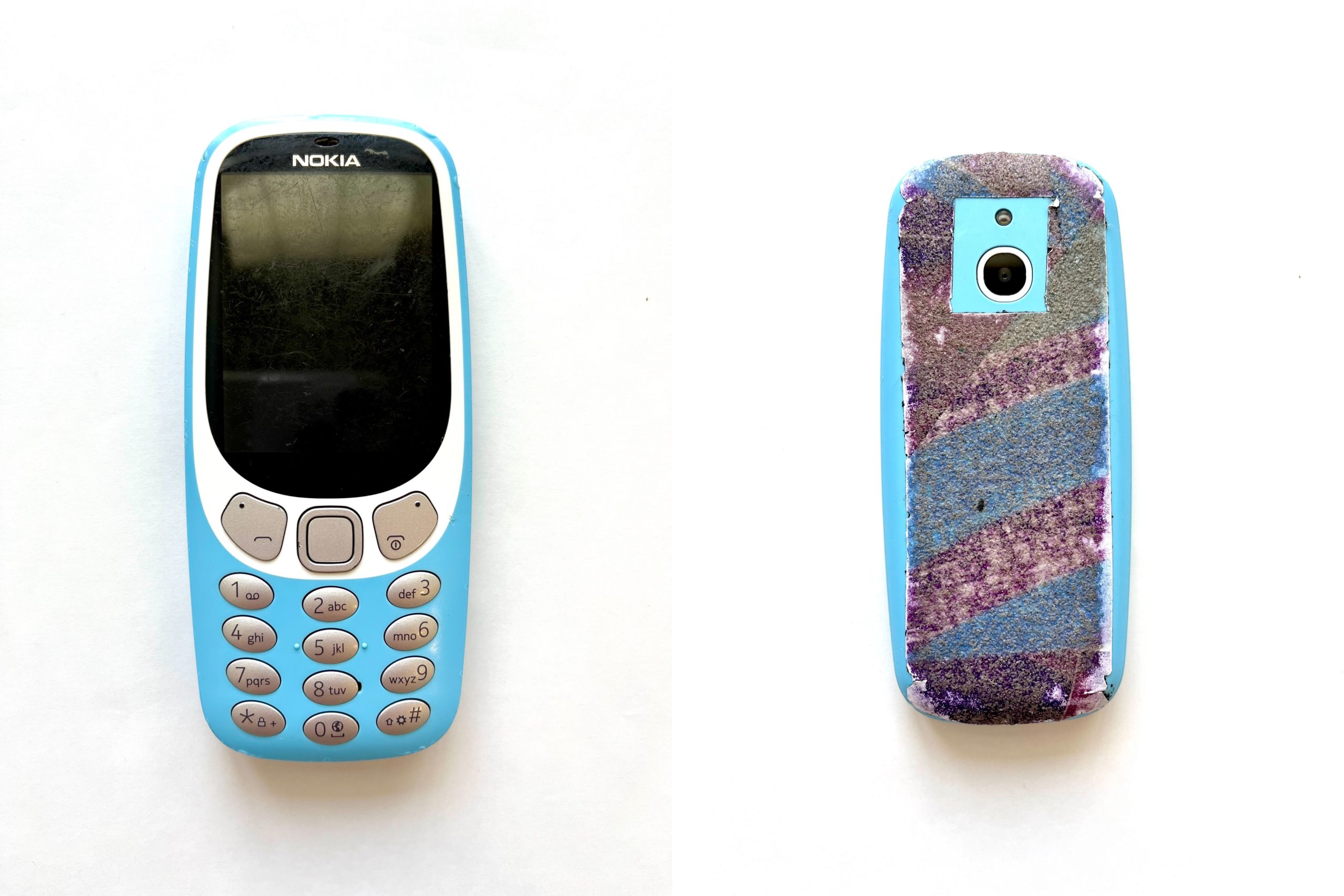
Nokia 3310 3G (ft. matching skateboard grip tape)
Before I get into its review, the most important lesson I’ve learned trying different phones is that the perfect one just doesn’t exist. It’s all about compromise and ultimately, a lack of convenience is part of the experience and is worth it. Keep in mind that developing workaround methods to make digital minimalism work for your life is the way to go and an ongoing process.
Nokia 3310 3G Review:
Pros:
- Lasts at least a week without charging and has maintained consistent battery life for 3 years
- Incredibly durable and water resistant
- Essentially no apps that you’d really want to use (it’s too painful to navigate the browser) but does have nostalgic Tetris and Snake games
- Offers predictive texting (rather than strictly T9) which is surprisingly a lot faster and over time, I’ve learned to type fairly quickly
- Easy to read and navigate LCD screen and easy-to-use tactile buttons
- My phone bill has been ~$20 a month for texting, calling and 1G of emergency data with Chatr
Cons:
- I receive group texts as individual texts from separate contacts. Also, when I reply, they are sent to that individual rather than the group
- Photos are received as very small 8-bit versions and I can’t send them to my email to properly view. Nor can I send photos
- I’ve heard from numerous users (and experienced myself) that when the phone reboots, the order of text threads gets jumbled up and texts within threads are slightly out of order (but are still easy enough to piece together)
- Emojis I recieve are converted to blank boxes – I just naively imagine all boxes are heart emojis though, why not? 💌
So, what should we look forward to after 3G is phased out? Or what if we want to invest in a better experience now?
4G (LTE) & Beyond – The 3 Best 4G Non-Smartphones on the Market in 2023
1. The Light Phone 2

Often touted as the holy grail of minimalist non-smartphones and undoubtedly the most popular.
It comes in at ~$450 Canadian new but you could also pick up a used one in great condition for ~$300 Canadian on the subreddit. (When purchasing used, beware of customs denying the package at the border due to the lithium battery. It requires the sender adds an additional form and/or label). One obvious drawback of newer 4G functionality phones is they cost more than any non-smartphones before them.
Pros:
- The Light Phone lets you choose which tools to have on your phone, like directions, notes, podcasts, music, calendar, and rumoured to be coming soon, Spotify
- The Light Phone supports group texts and directions, while the other two contenders on this list do not
- Photos you receive in a text can be set to automatically send to your email to view later
- The e-ink display has minimal “ghosting” of text and is easier to read than previous e-ink tech (remember how hard it was to read first-generation e-ink e-readers? Ouf!)
Cons:
- While many Canadians do use their Light Phones relatively successfully, the consistency of your cell service will highly depend on your location and phone provider. When buying a new Light Phone from the site, all Canadian customers are notified they’re buying at their own risk because of this, and returns for lack of coverage aren’t accepted. However, Light Phone is working with a Canadian carrier now to get qualified and tested on their network and this process will be completed later in 2023. Bugginess due to this I’ve heard about includes failed calls to specific phone numbers (without an obvious reason or pattern to the type of number) and missing texts
- I would miss the tactile feeling of pressing physical buttons, rather than tapping on an e-ink display to navigate the phone and type
- Navigating the phone takes some getting used to and isn’t as intuitive as I had hoped
2. The Punkt Phone 4G

Coming in at ~$500 Canadian, the Punkt Phone 4G is also a solid option and has used options on the subreddit too.
Pros:
- With an LCD display and tactile buttons for navigation, it’s a good option for those of us wanting to move away from touch screens who also aren’t big fans of e-ink screens
- It has the functionality to use Signal for encrypted calling and texting and offers predictive texting
- It comes in at a similar price point as the Light Phone 2 and is a similar size (albeit slightly bigger, thicker and heavier)
Cons:
- The main drawback versus the Light Phone is that group texts only send through Signal (their app is called Pigeon)
- Secondly, there is no option for music functionality (but others may like this limitation!)
3. The Mudita Pure

A lesser-known option than the first two, but still an interesting choice at a similar price point.
Pros:
- I consider it an interesting hybrid of the first two options on this list as it has an e-ink display but also tactile buttons for navigation
- It supports music but it can’t play in the background while you go back to the home screen, like the Light Phone 2
- It has functionality to plug the phone into your computer and type in an application which sends SMS from your phone, which is unique
Cons:
- It doesn’t have predictive texting on the device itself
- It’s bigger than the previous two phones
- It has been reviewed online to be buggy and slow at times (which is to be expected a bit with any of these phones, but this phone’s release was also delayed for a couple years due to development issues and that might be a bad sign)
Honourable Mentions for Novelty:
- Nokia is continuing to revamp old-school 90s classics to 4G LTE versions, including the Matrix phone
- The most offbeat non-smartphone I’ve found is this 4G rotary phone which can receive texts, send pre-typed messages, and has a real (mechanical) ringer bell! I’ve had a long-standing dream of having a rotary landline phone at home one day, so this is an interesting project
Bottomline: What’s the best option?
I think riding out the 3G sunset on a 3G phone is the best, most economical option. After that, the Light Phone will (hopefully) have resolved its Canadian connectivity issues and will become the best option for a daily driver phone due to the group texting functionality, and the option to forward photos. The tactile buttons would be dearly missed though.
For those that must to hang on to a smartphone for work, I could see how customizing a smartphone solely for that purpose and using a Light Phone the rest of the time could be a good option, too.
FAQ Continued
So, how did you make the switch?
It’s been years of renegotiating and developing my idea of digital minimalism and taking many small steps as I did. I first started putting my SIM card in a non-smartphone when I was off work to disconnect for a while, but I still kept my iCloud account connected so that I could iMessage on my laptop. I wouldn’t recommend this though, as it led to confusing text threads and a lack of continuity. I started to slowly increase the amount of time my SIM card was in a non-smartphone while noting the reasons why I ended up going back to my iPhone and figuring out workarounds for those issues one by one. It was a lot of trial and error but once your systems are created and in place, it’s fairly seamless.
How do you get around?
If I’m getting around locally via bus, bike or driving I’ll just look up directions before leaving and write them down! Sounds simple enough but I do get lost more often than I’d like to admit and will have to ask around for directions like it’s the 90s or something (but today everyone just assumes my phone is dead!). This has helped me learn my way around new cities much faster than I would have otherwise and relearn how to be more directionally self-sufficient.
What about travelling and road-tripping?
The main concession I’ve had to make recently is keeping a very old iPhone in my camper van for safety while travelling. It lives in the van and isn’t set up to be my personal phone. It has a SIM in it with pay-as-you-go data (but no monthly phone plan) that I can also use as a hotspot when working or studying on the road. It also has offline maps downloaded for a huge area for long trips. The alternative to this would have been buying a separate hotspot device and a navigation device for the van which both come to a much higher price point than one old iPhone with little to no resale value.
In case of emergency, my options are putting my non-smartphone SIM (that has 1GB of emergency data) into the iPhone or using the pay-as-you-go data from the van phone. Plenty safe enough.
When I first sold my iPhone, I did buy an iPad with cellular capability and kept some data on my phone plan so I could put my sim card in my iPad if I got lost on a road trip or needed emergency help. That’s an option but the iPad started to take over for my previous iPhone so I soon sold it.
For international travel I buy a temporary data SIM wherever I am and use the same old iPhone to get around and google things. I haven’t figured out a solid alternative to this.
How do you listen to music?
I have an iPod classic with a full music library that I update regularly to use in my van or on the bus. Updating and organizing a music library is a bit tedious but also so satisfying and nostalgic. There are even custom-built refurbished iPod classics that come with a terabyte of storage on them now and an adapter for Bluetooth headphones, if you really want to go full out.
How do you exercise?
For the longest time, I exercised with my iPod Classic in my pocket and a Casio watch on my wrist. While it may not have been ideal, it felt freeing and fun for years. Now I use a smartwatch for training, the Garmin Forerunner 255S Music. I use it with the Garmin Express Mac App and the Garmin Connect web client site so when I walk in the door, my rides, runs and next workouts are automatically synced. The watch has only further helped me not rely on a smartphone since it also has a compass, navigation, and offline maps in case I get lost. I can also upload music to it from my computer but I don’t use Bluetooth headphones so in retrospect, I could have gone with the non-music edition.
Shokz bone-conduction headphones with internal music storage have also been an awesome addition. I can still just throw those on and go for a run, ride (or swim!) without any other device.
Before the watch, I used a XOSS bike computer for cycling which was a solid, affordable option. Although, it can’t connect directly to my laptop to sync a recorded ride (I had to use the van iPhone) and I haven’t seen many that don’t rely on a phone app. I still use it on my bike as a visual while riding.
Can you live completely without a smartphone?
There is one last sticking point I have not yet figured out a workaround for, accessing my BC Student Account. It authenticates your login by first logging into the BC Services App, which requires a smartphone. They did previously offer a USB device to plug in and log in instead, but it’s since been discontinued. I’ve tried Android emulators on my laptop to no avail, so I do have to use the van iPhone annually to log in.
What else is in your everyday carry?
Other than my Nokia phone, I carry an Olympus mji-ii film camera, a mini notebook with a mini pen, an iPod classic, and usually a book.
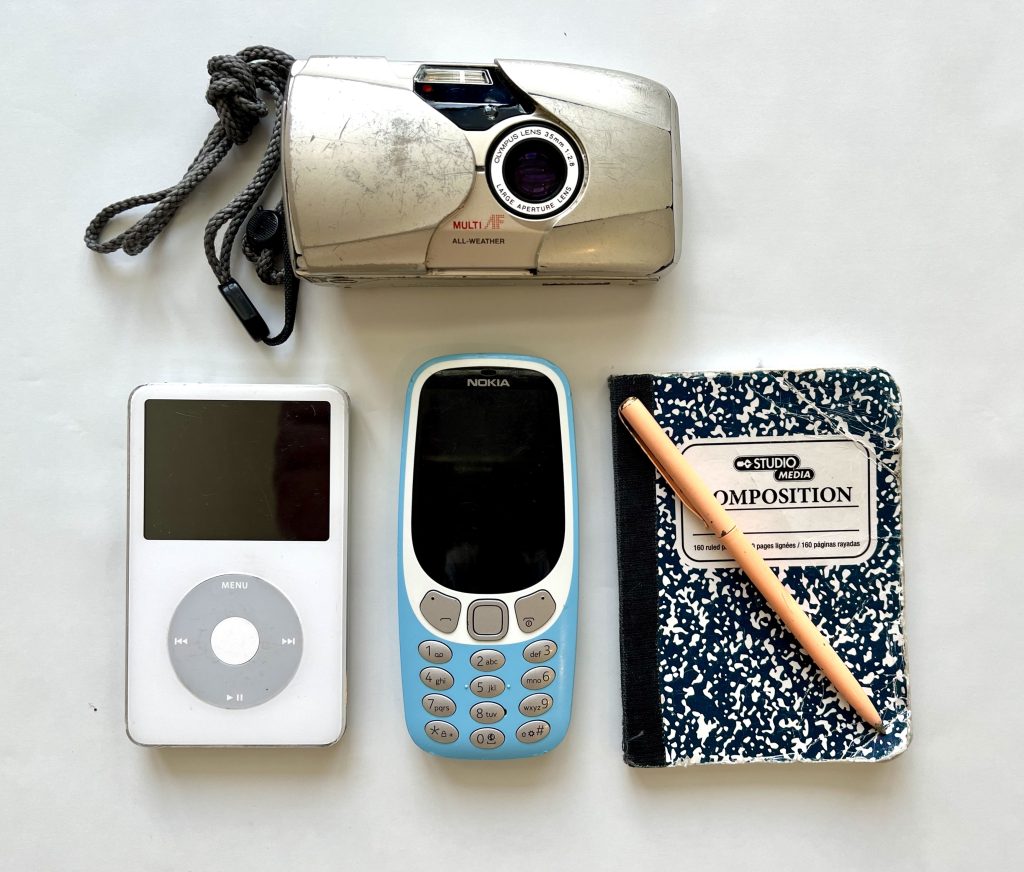
2023 Everyday Carry

Bonus accidental film photo of my everyday carry in 2006: microsoft zune (case and box pictured), motorola krzr, and sony cybershot camera
Anything else you wish you knew 5 years ago?
- Restaurants will just give you a menu instead of using their QR code and you never really have to use a QR code, don’t worry about it.
- There is a workaround for almost anything you need. Yes, some things will be less convenient. Let them be inconvenient, it’s worth it. Get lost then get comfortable getting lost and finding your way.
- You’re not going to miss out on anything and in fact, you’ll wish you did it sooner. I miss the GSM phones I’ve used over the past 5 years, and now I only have a couple of years left with my 3G phone. I’m grateful for this time left with it before 4G is my only option.
How do you stay motivated? & Reading Recommendations
- Wendell Berry’s 1987 essay, “Why I am Not Going to Buy a Computer”, is a must-read which offers a list of his standards for adopting new technology. Free pdf here.
(Good luck not getting hooked on more of Berry’s essays while you’re at it, beware you may accidentally learn a lot more about topsoil than you had ever intended but this collection of his essays changed my life.) - In a similar vein, learning about Amish practices around technology have also been surprisingly interesting. I always thought they just blanket hated technology, and I was wrong.
- Read Cal Newport’s Digital Minimalism: Choosing a Focused Life in a Noisy World followed by A World Without Email: Reimagining Work in an Age of Communication Overload. These two are the best books I’ve read on this subject. The first is a useful how-to guide which offers practical operating procedures for developing a digital minimalism practice based on your values. The second focuses on email for a broader exploration of how we digitally communicate and work together.
- Jenny Odell’s “How to Do Nothing: Resisting the Attention Economy” will also keep you motivated in those early weeks or months of the change. It highlights how the attention economy is built on the scarcity of attention, not capital, and invites you to start reclaiming your attention.
- I like reading what the Centre for Humane Technology releases from time to time and their Netflix doc Social Dilemma was cheesy at times but worthwhile.
- Lastly, my most offbeat recommendation. If all else fails, read about anarchist neo-Luddite reform for some inspiration (there’s lots on https://theanarchistlibrary.org/)
Conclusion
So if all of your strategies are failing you and you keep finding yourself reaching for your iPhone, just sell it! Join the rest of us slow, non-emoji, green-message texters and celebrate by watching this youtube classic – Will it Blend? iPhone Edition.
Have any other questions you wish were on this list? Book recommendations? Corrections? Contact me or share them below!
Want to receive emails from me about new articles?
Comments
-
-
Elaine
Thanks so much for reading and for the encouragement kelli! I’ll have a couple more articles coming out on this topic for sure.
-
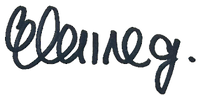

kelli
found this through reddit. Loved reading your parts series and the FAQ. I think it was great that you compiled all this information and your thoughts into piece for the world to read. Found it inspiring.